How Do I Update the Firmware on iMG Devices Using the Prevent Team App?
To keep your iMG(s) running smoothly, it is important to regularly update their firmware. Here's how to update using the Prevent Team App.
- Open the Prevent Team App and connect to your iMG(s). Ensure the app has an internet connection.
- When an update is available, a red "Update Now" button will appear on an athlete's tile. Click this button to prompt the firmware update.
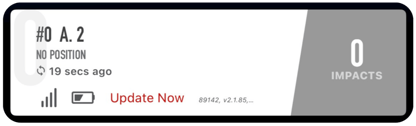
- Confirm the firmware update. If multiple iMG devices require a firmware update, click the "Update all outdated team monitors" button.
-1-1.png?width=430&height=272&name=App%20-%20Firmware%20Update%20Image%202%20(1)-1-1.png)
- The firmware update process typically takes 15-30 seconds per device. Please keep the app open and connected to the iMG(s) during this process.